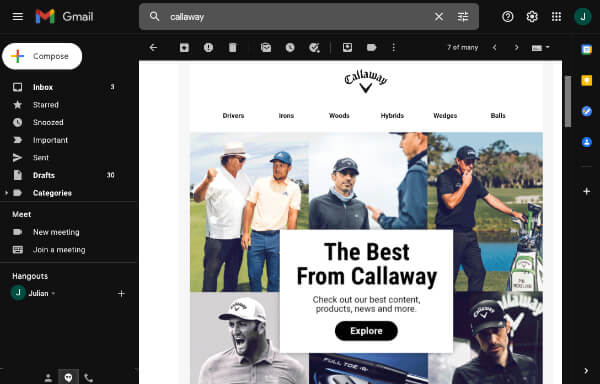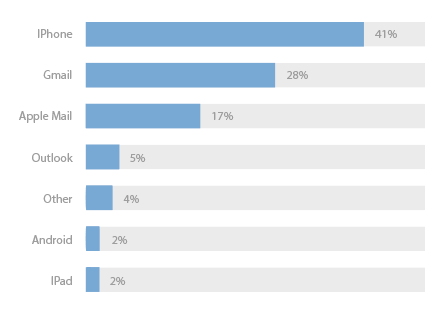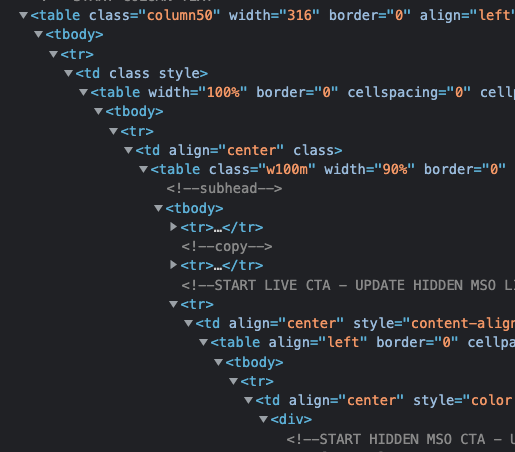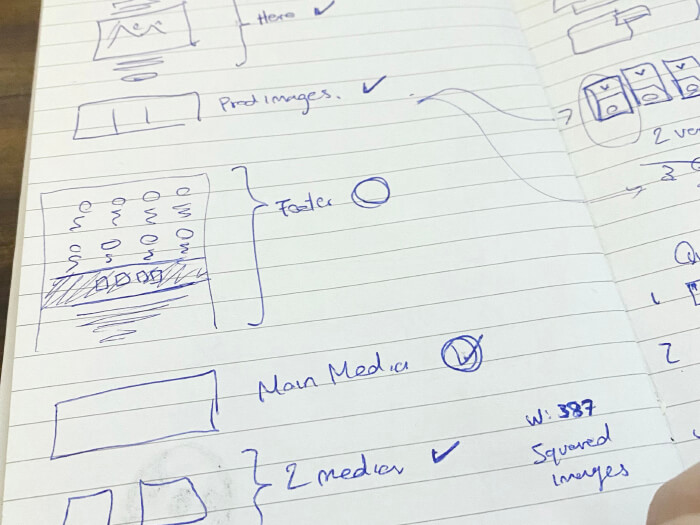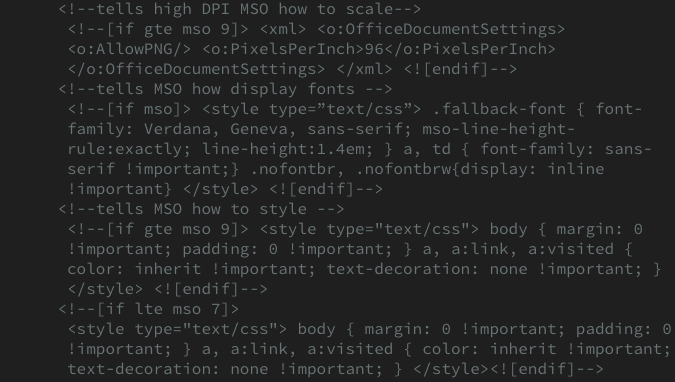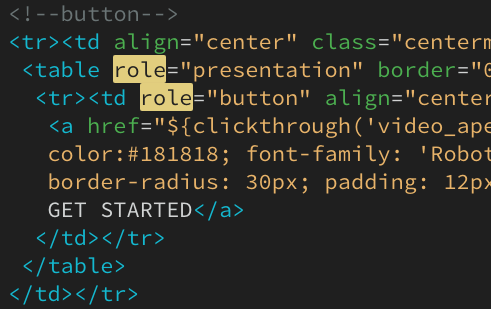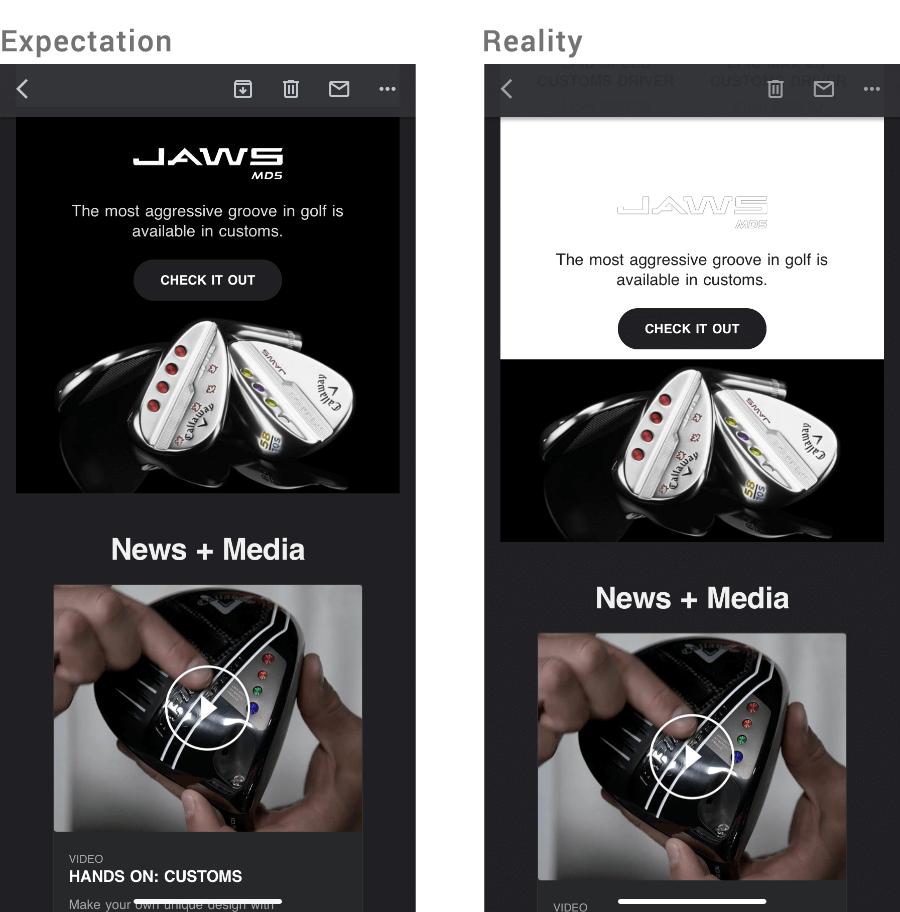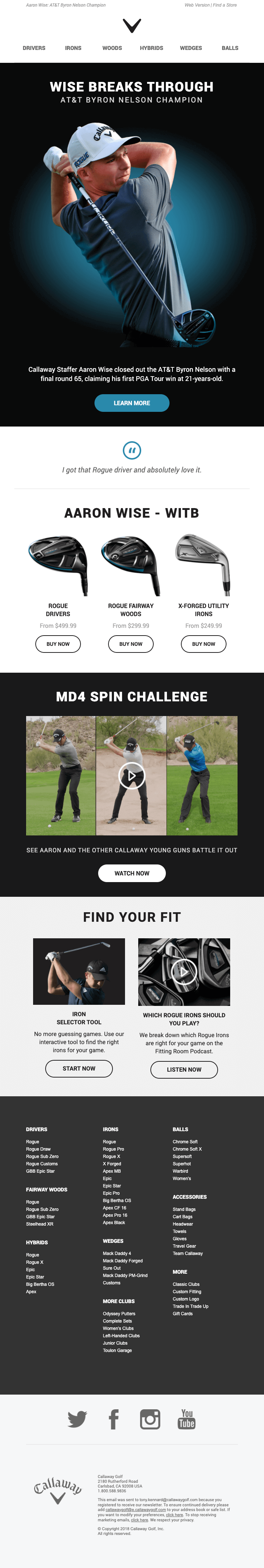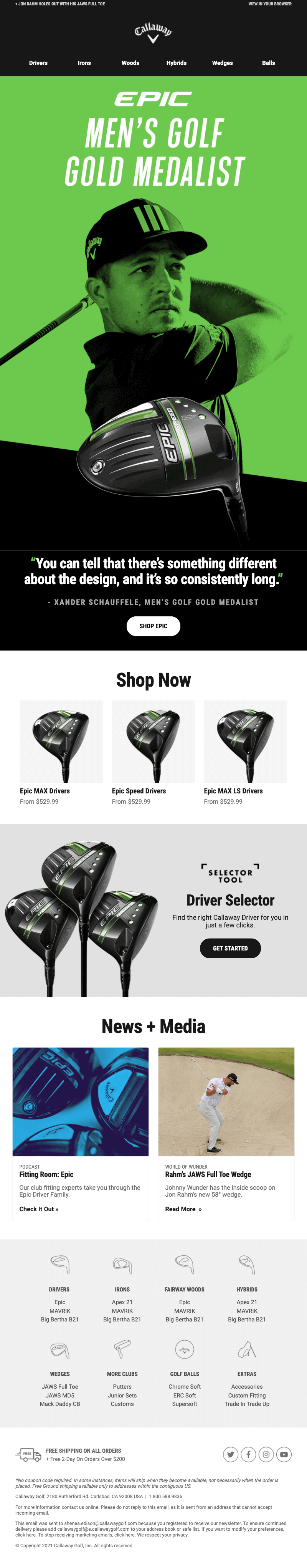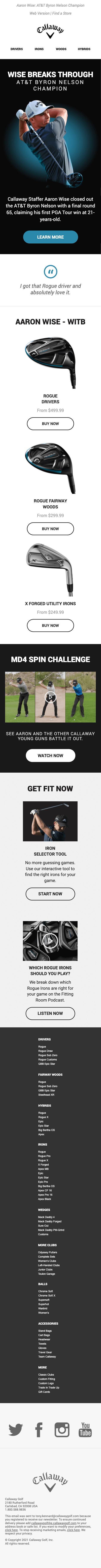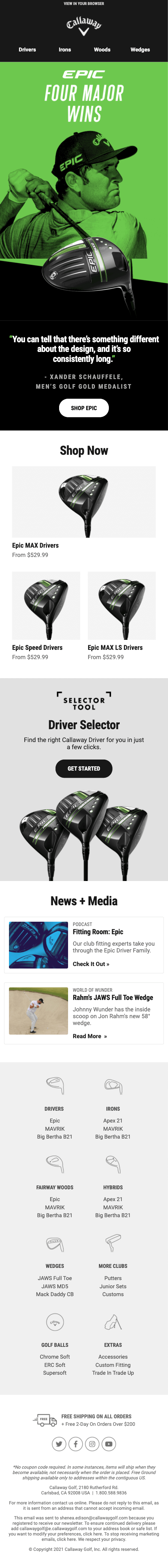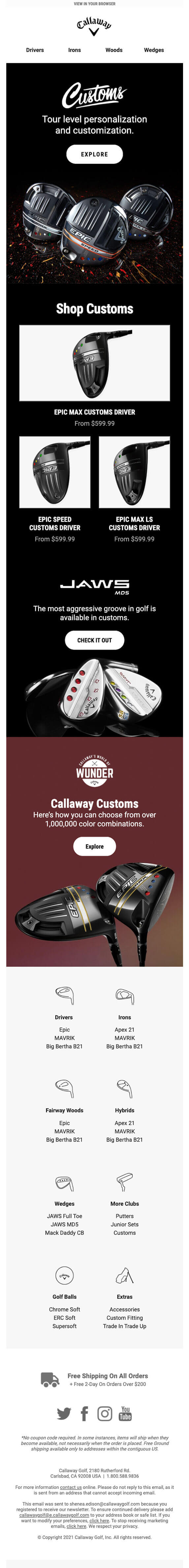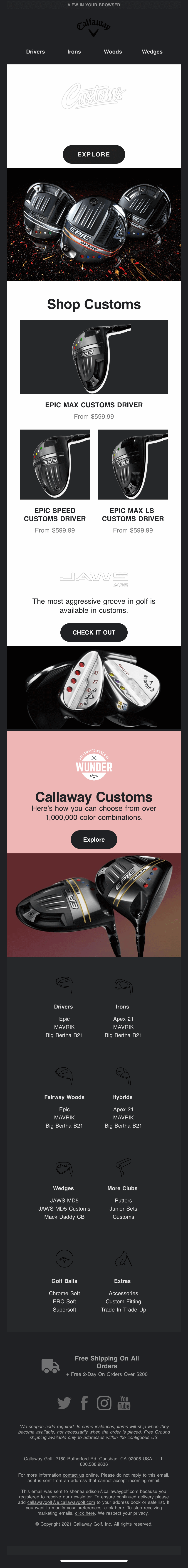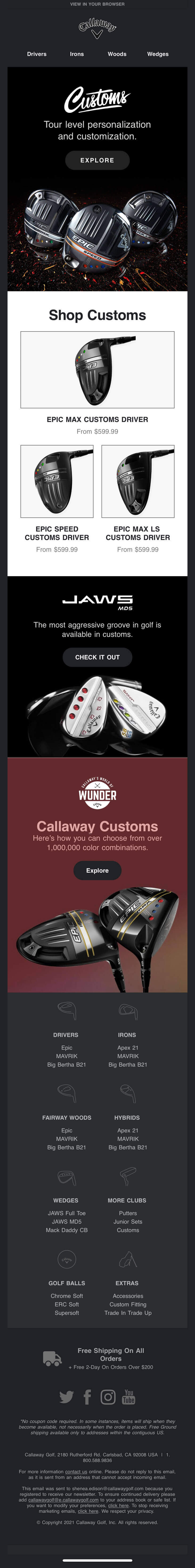Email Redesign and Dev
TLDR: Email experience was fragmented, non-responsive, and hard to maintain. Delivery issues included lack of ADA compliance, Dark Mode support, and large file sizes causing emails to crop in Gmail.
Actions Taken: Proposed redesign, conducted UX/UI research, and built responsive, reusable templates. Ensured accessibility and fixed Dark Mode issues.
Results: 20% more emails sent in the first year. Reduced file size by 25%, cut scrolling by 40%. Improved mobile experience and development efficiency by 50%.
View DetailsSkip To The ResultsView Live Email